Welcome IPEIA Exhibitors!
Included with the purchase of your booth are a number of complimentary STAFF PASSES for your team to ensure that your booth is fully managed throughout the week of the conference. As noted in the Exhibitor package, you must have someone at your booth when the Exhibition is open to the delegates.
Exhibitor Staff Passes
Exhibitor Staff Passes include:
- Access to the Exhibition Halls ONLY
- Invitation to Monday Ice Breaker Event (The Great Hall Hangout)
- Refreshment Breaks and Lunches
Does NOT include (to attend the following events, a Full delegate registration pass must be
purchased separately. Visit Registration – IPEIA for more details on what each includes and pricing):
- The Conference Program:
- Access to Keynotes
- Access to the Technical Presentations
- Access to the Training Courses
- Access to the Special Sessions events
- Wednesday Networking Event (The Great Hall Hangout) – (*Ticket only event)
- Delegate Luncheon Buffets
Important!
- If you wish to attend the Conference, please purchase a FULL conference delegate registration
- If you wish to attend the Networking Event, please purchase a ticket. Tickets are not guaranteed to be available on site!
IPEIA’s registration system is designed for single sign-on. It requires IPEIA Members to sign on
individually using their own unique system login. Staff Pass codes are supplied to the corporate
representative who purchases the booth and provides the ability to register other people. While
Staff Passes can be completed by someone else, but you will need to know their complete registration information
in order to complete the process and the registration will be stored under your profile (they will not have access).
| STEP 1 |
Log into IPEIA’s Registration system by visiting https://registration.ipeia.com. If you have
forgotten your password, you may select Forgot Password to send yourself a password rest PIN.
For further support, please contact admin@ipeia.com.
|
| STEP 2 |
Retrieve your Staff Codes from your Exhibitor Booth Invoice/Receipt (a copy was emailed to the person who completed the registration). Please note: Only the Booth’s primary contact, who has the registration under their account can access the invoice. Please ensure your organization is keeping the contact information up to date. 
How to Update your personal contact information: select PROFILE from the main menu, then EDIT LOGIN PROFILE. 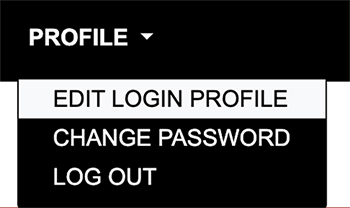
To update the name on an invoice: IPEIA requires written permission from the person whose account the invoice is on AND permission from the person whose account the registration is to be transferred to. If the person who is receiving the registration does not have an account in the registration system, they will need to set up a new account before the transfer can be completed. Please email admin@ipeia.com with the name and email for both contacts and copies of the written permissions. |
| STEP 3 |
From the homepage, select Use Promotional Code. 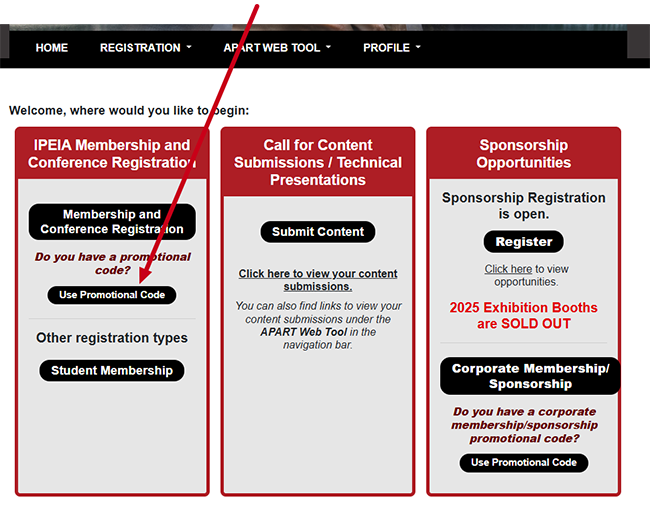
|
| STEP 4 |
Enter your Staff Code(s) into the Promotional Code box. Select Submit 
|
| STEP 5 |
Under the Registrant Info tab, proceed with completing the remaining fields to complete your registration or enter the information of the Exhibitor Staff you wish to register (Staff Passes do not require a new profile set up if they don’t already have one). The Registrant Information you enter into the form is what will show up on the completed registration invoice, however, the registration will remain under the owner of the Exhibitor Registration’s profile. Upon completion, select Continue. 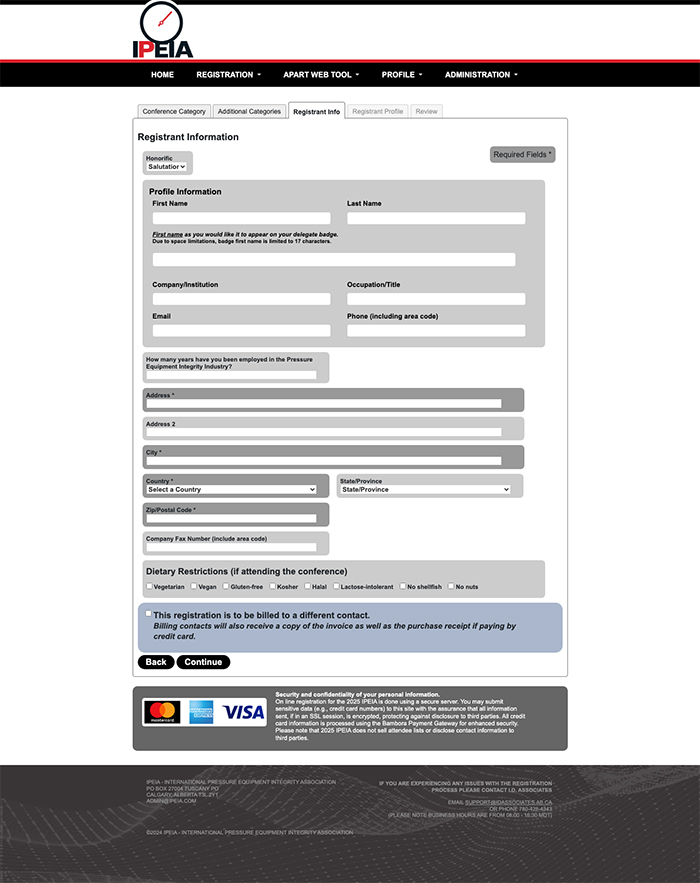
|
| STEP 6 |
Please check your invoice carefully to ensure your information is correct. Once reviewed, select Send Invoice. Important Note: while the Staff Pass requires no payment (unless Networking Tickets have been added), your registration is NOT complete until you have selected the Send Invoice button. 
|
| STEP 7 |
Proceed to Exhibitor Staff Meal Plans – IPEIA for instructions on filling out your meal plan. If you have registered multiple staff, you will need to fill out a meal plan for each Exhibitor Staff member. You will have until January 31, 2025, 5:00pm (MT) to complete the meal plans for each Exhibitor Staff member you selected. You can go back to the Exhibitor Meal Planner and make changes to the selections at any point prior to January 31, 2025, 5:00pm. Any Exhibitor Staff who have not filled in their meal plan will have the meals selected for them. |
